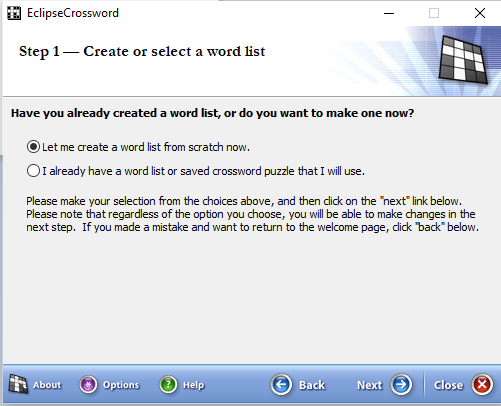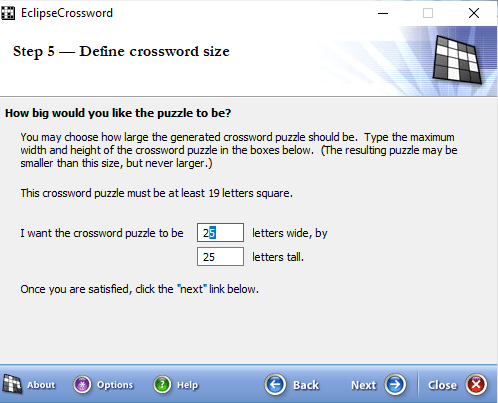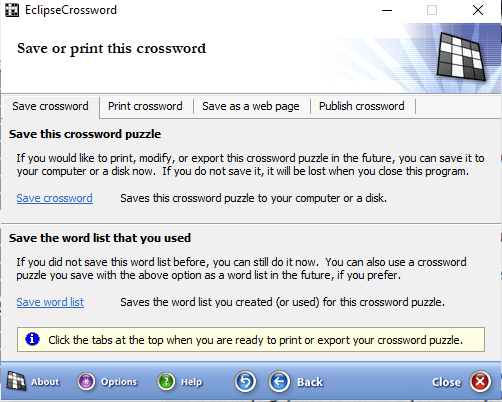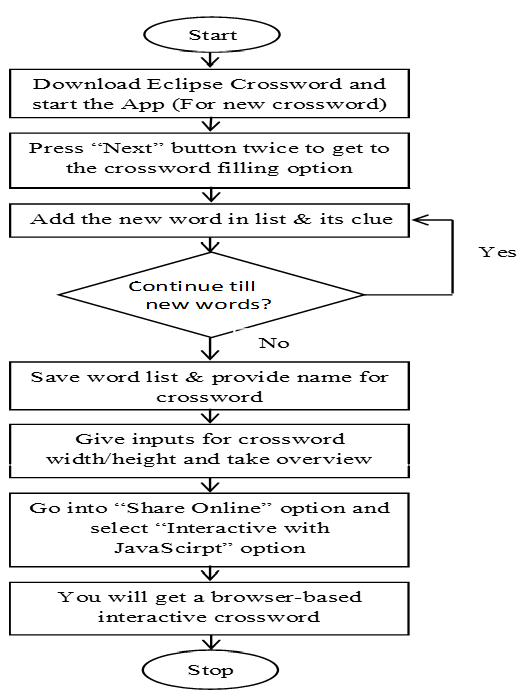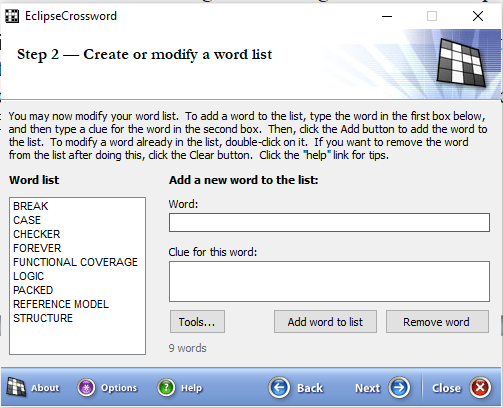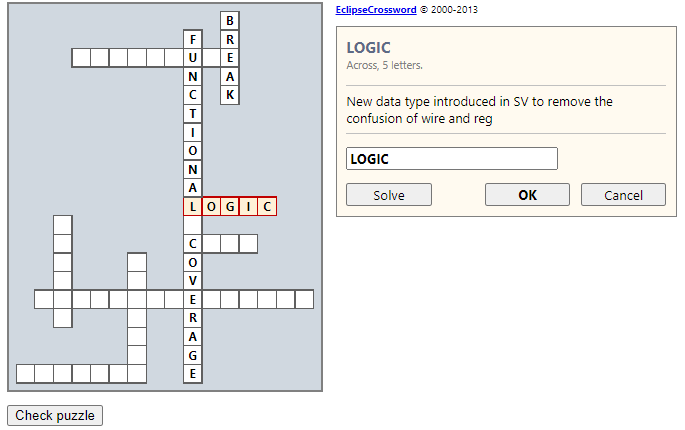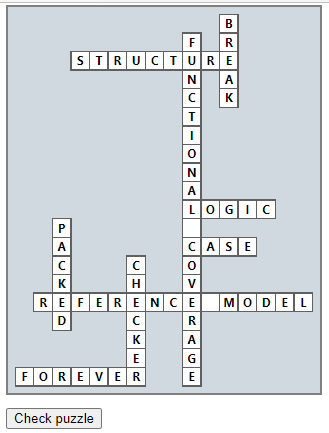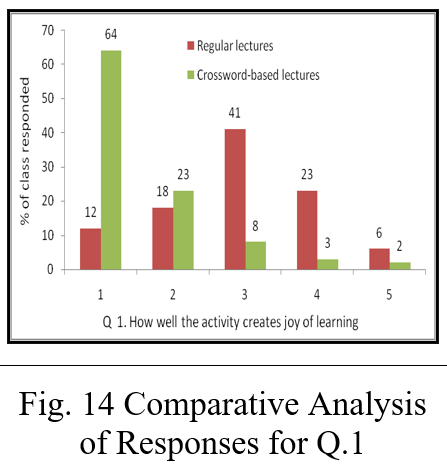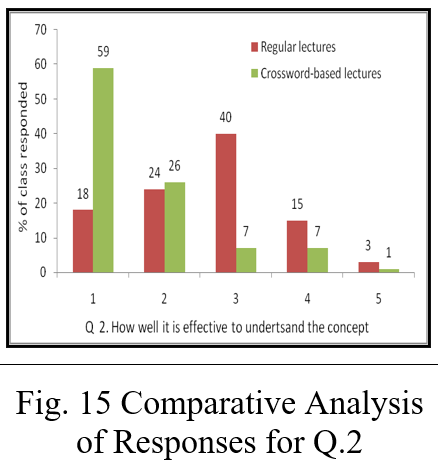Author: Prof. Mrs. V. S. Patil
Active learning presents a prospect for experimenting e-Learning content while enriching knowledge. The techniques should venture to strengthen critical thinking and decision making skills. The exchange of lecture contents between teacher and student is a main preface for quality education. Interactive lecturing encourages active learning along with intensifying attention. At the same time, live feedbacks escalate satisfaction at both ends. Interactive lecture engages delivery in effective segmented way which triggers engagement.
This blog will help to explore the engagement triggers viz. Crossword with the advanced digital techniques which will facilitate student’s active participation. The proposed technique is experimented with students at undergraduate level of class size 30-35 students. These techniques were examined across Understanding and Engagement of lecture and Boredom period parameter and found impressive.
An active learning technique: Crossword, practiced during delivery at Final Year B. Tech. (System Verilog – Elective course). This methodology is chosen with certain motivations as like:
- To develop students understanding complying OBE
- To explore joyful learning
- To uplift collaborative learning through student’s engagement
The details of technique with experimental guidelines are as given below:
A. Procedure:
Eclipse Crossword is free tool and easy to build crossword puzzles. Students of any class level enjoy doing a lesson-themed crossword puzzle. Mostly instructional manual or booklets have some kind of “chapter review test”. A creative crossword at the end of chapters makes its more sensible instead of insipid questions. Crossword assist to create more interest in learning patterns.
Any kinds of work-domain, gets brighten and cheer employees to actually read it. Workplaces where people need to wait a long as like dentist’s clinic, a small puzzle on a leaflet in the waiting room helps to lower the pressure on patients thought. It helps to keep your patients entertained!
The basic concept is as follows (For creating cross word from scratch):
- Download Eclipse Crossword (https://www.eclipsecrossword.com/ )
- Start the app
- Go with the option “I would like to start a new cross word” and press “Next” button
- Go with the option “Let me create a word list from scratch now” as shown in Fig. 1 and press “Next” button
- Now add the new word for the word list & its clue and press “Add word to list” button
- Once the list is done then press “Next” button as shown in Fig. 2
- Save the wordlist for future usage by pressing “Yes” button
- As stated in Fig. 3, provide the name for cross word and your name and copy right info as requirement and then press “Next” button
- Input the values for letter width and height to represent the crossword as shown in Fig. 4 and press “Next” button
- Before-hand overview of cross word is as presented in Fig. 5. If OK proceed with “Next” button
- Else you can opt for “Make another puzzle like this one” under Keep this Crossword? Option for changing the orientation
- Go into “Share Online” option and select “Interactive with JavaScirpt” option as shown in Fig. 6
- It will ask for name of file to save it as a web page
- You will get a browser-based interactive crossword showcased on left part of Fig. 7
- Click on any part of it so that clue along with text box to input answer is seen on the right side
- Once your provide the input for answering the cross word question within clue, press “OK” button
- The input will fit into the letter box in cross word window
- If there is mismatch in count of letters showcase and given answer then error will be shown
- Pressing “Solve” button will auto fill the correct answer as shown in Fig. 8
- Once overall answers are provided for the displayed cross word then press “Check Puzzle” button to find the count of right and wrong answers provided
- Education usage: It can be a case that crossword puzzles may or may not have a theme. Moreover, they mostly keep you focused while editing words to add.
- Advantages:
- Just give Eclipse Crossword a list of words and clues, and it does the rest
- Use crosswords to review vocabulary and lessons for all subjects
- Students may actually even enjoy doing the assignment
- Crossword puzzles encourage logical thinking and correct spelling
- Crosswords can be printed or uploaded to your website.
A few topics you can start with:
- Seasonal puzzles
- Obscure history facts
- Family tree puzzles
- TV shows, movies, and music
- General-purpose crosswords
Fig. 9 represents the detail steps of Crossword preparation and usage.
B. Implementation of Technique:
This technique was demonstrated at Final year B. Tech. – ETC (System Verilog).
A custom crossword is created during some of the lectures based on the content of delivery. One of the crossword prepared for concept is as shown below:
- A crossword as presented in Fig. 10 is created of 9 words with respective clues
- Once the crossword is created, the application ask for confirmation of preview of crossword as stated in Fig. 11
- After the crossword is created, a student/group/row is selected to answer the selected horizontal/vertical crossword
- If the question/clue is non-attemptable then the faculty can provide some additional hint or may ask other student/group/row
- In response to student reply, faculty will input given answer and press “SOLVE” button as shown in Fig. 12. Thereafter, he/she may float a discussion inline to the response and motivate others to provide different dimensions over that point
- Once all the crosswords are attempted, the faculty needs to press “Check Puzzle” button as shown in Fig. 13. The correct and in-correct answers are showcased which will help the students to diagnose their understanding for the given answers.
The activity has helped to keep courteous attention of students in dynamic classroom focusing on engaged theme of delivery. This activity has helped students to understand the basic concepts by putting the keywords and hints on the eclipse crossword.
C. Results and Discussion:
An overview of outcomes is stated as:
- Tangible outcomes:
Survey based on Google-form was collected and analyzed to note the reduction in Boredom period. The feedback was noted on three different questions as (on a scale of 1 to 5: 1 as Strongly Disagree and 5 as Strongly Agree):
- How well the activity creates joy of learning
- How well it is effective to understand the concepts
- The activity has helped to create interest in subject
The analysis for responses is stated as in Fig. 14, 15 and 16.
The analysis in fig. 14, 15 and 16 states the average drop in Boredom period by 67% experimenting Crossword-based activity in lecturing session. Moreover, the percentage of joyful learning is elevated compared to other parameters.
Furthermore, the analysis of direct outcomes is visualized in terms of Unit Test and End-Sem. exam marks. Equally the rise in average marks compared to other questions has aided to improve course outcome.
- Intangible outcomes:
- Productive collaboration while group learning
- Shades of additional clues for taken concept
Planning and its conduction as per expectations were augmented with some intangible outcomes stated above. Some issues faced during experimentation are as follows:
- Quality of questioning across expected outcome
- Joyful status measurement
Changing attendance is a major challenge. The deficit of quality questioning has to be refined further with multiple angles for its tangible measurement.
Final observations are as:
- Team work
- Improvement in direct outcomes like examination attempts
- Collaborative learning
References:
- Prince, M. (2004) Does Active Learning Work? A Review of the Research. Journal of Engineering Education, 93(3), 223-231
- Patil; S & Dharwadkar, N. (2020) Improving Students Engagement Through Active Learning Strategies: Case Study Based Active Review Sessions and Skillathon, 33, 340-345.
- Bransford J., Brown A., & Cocking RR. (Eds.) (1999) How People Learn: Brain, Mind, Experience, and School.Washington (DC): National Academy Press.
- https://www.eclipsecrossword.com/